Automatic control
An automatic mode is available for a number of climate controls (such as, screen, pad valve, side ventilation). If you intend to use the automatic mode, you do not need set any positions or operating modes manually; this is done by the HortiMaX-Go!.
On the stage screen, you can select which climate controls you want to set to automatic mode. You need to do this for each stage individually.
Example
You want to set the side ventilation to automatic mode for the first cooling stage.
- Open the stage screen. Navigate this path, for example:
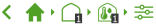 .
. - Select side ventilation in the first cooling stage. A pop-up window appears.
- Tap the Automatic Mode icon ‘
 '.
'. - Tap confirm ‘
 '.
'.
You have programmed the side ventilation to be controlled automatically during the first cooling stage.
In order to use the automatic mode, fixed position control ‘ ' must be set to control mode ‘
' must be set to control mode ‘ '.
'.
Automatic ventilation control
Automatic ventilation control adjusts the vent position based on the ambient temperature inside the greenhouse. This means that as the temperature rises, the further the vents open. Automatic ventilation control takes the outdoor conditions into account, such as wind speed and temperature. This enables the controller to maintain the ideal climate in the greenhouse.
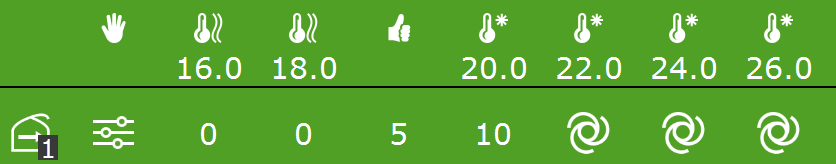
Figure 19: Automatic ventilation control on leeward side from 22˚C.